1. first thing you have to do is type the website adress " www.toolsforeducators.com ". and then click on Free Maze Maker.
2. you will see this kind of option, choose any topics you want and click on six besides the topics that you already choose.
3. choose any images you want and write the image name in the puzzle box column. fill the question column with question that resemble to the image that you choose. you also can choose the font or the font size. if it's ready, click "make it !"
4. Here is your maze maker~
Now lets check it out, how to make the other version.
1. back to the previouse page just like in the picture above. choose any topics from 12's rows. just click on twelve.
2. choose any image you like, and write the same type with image you choose.
3. and here you are....
That's all guys ! hopefully this post will be very usefull for you guys. thanks ^^

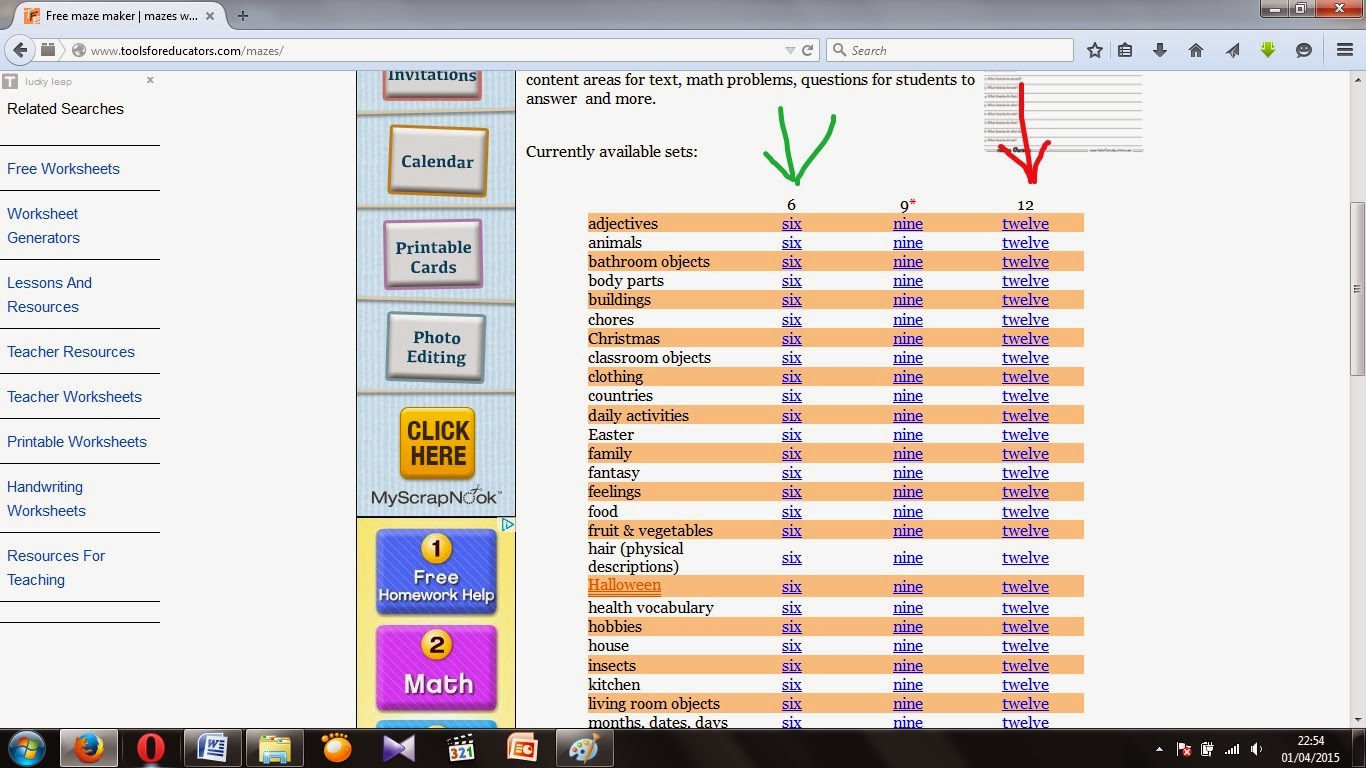





No comments:
Post a Comment