Hello guys, now i want to show you how to make a certificate, from www.toolsforeducators.com.
there are 2 ways to make a certificate, the first one is online and the other is offline.
first i want to show you how to make it online.
1st STEP
firstly go to the web : www.toolsforeducators.com. and then click on the certificate link.
2nd STEP
you can choose anything you need. click on it.
3rd STEP
choose any style you want. click on it.
4th STEP
here you can change the font, size or the layout. just click on them and edits your certificate. if you're done click print !
and you'll have a certificate.
and now i will show you how to make a certificate in offline !
1st STEP
Back to this page, and choose the link in the red circle. click on it !
2nd STEP
choose any style you want.click on it !
3rd STEP
you will see this, click "ok" and it will be downloaded first and automatically open you word.
4th STEP
you have to edit it first and then print it like if you print the other paper.
that's it ! now you've already know how to make a certificate !
bye !






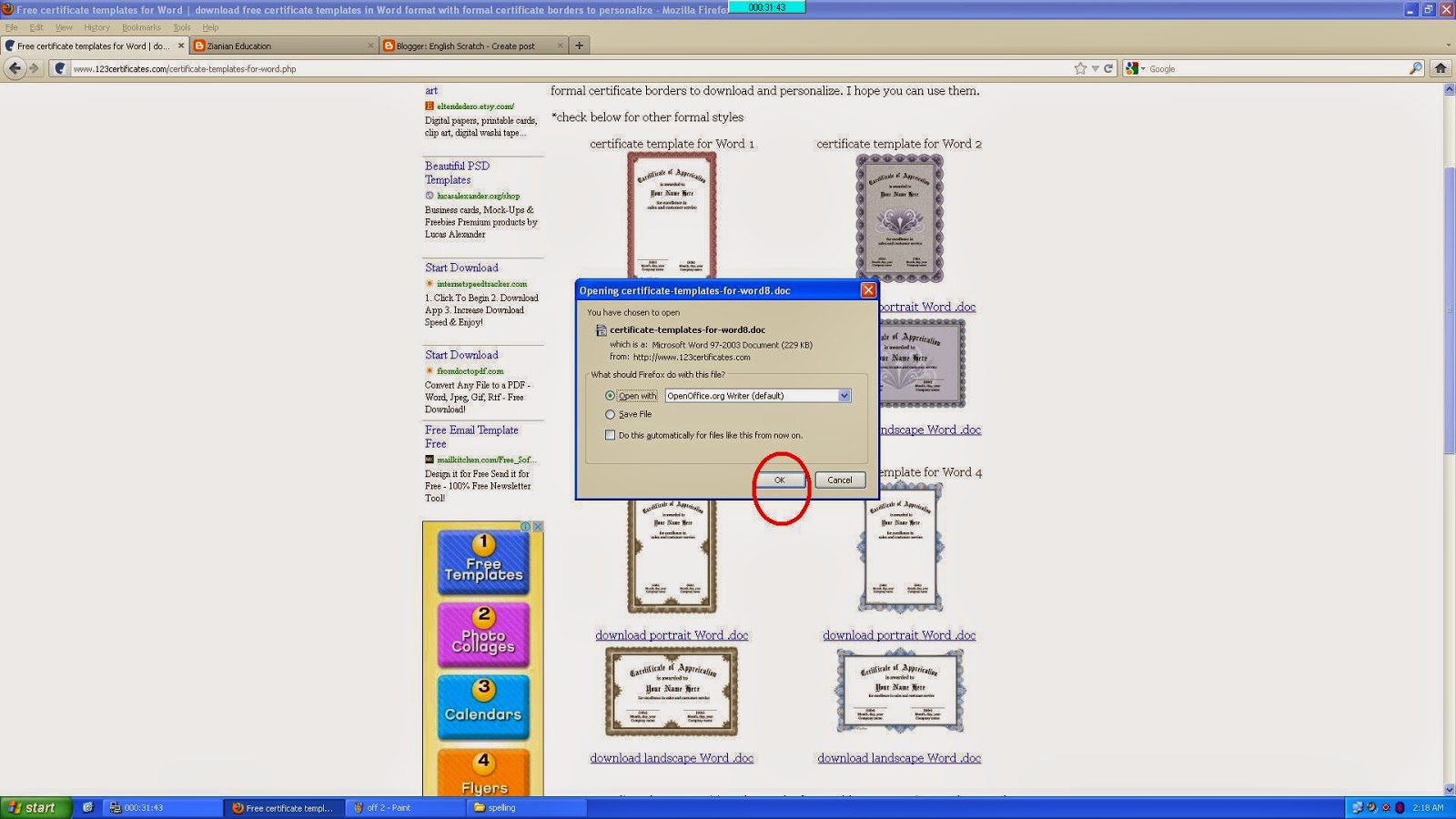

No comments:
Post a Comment