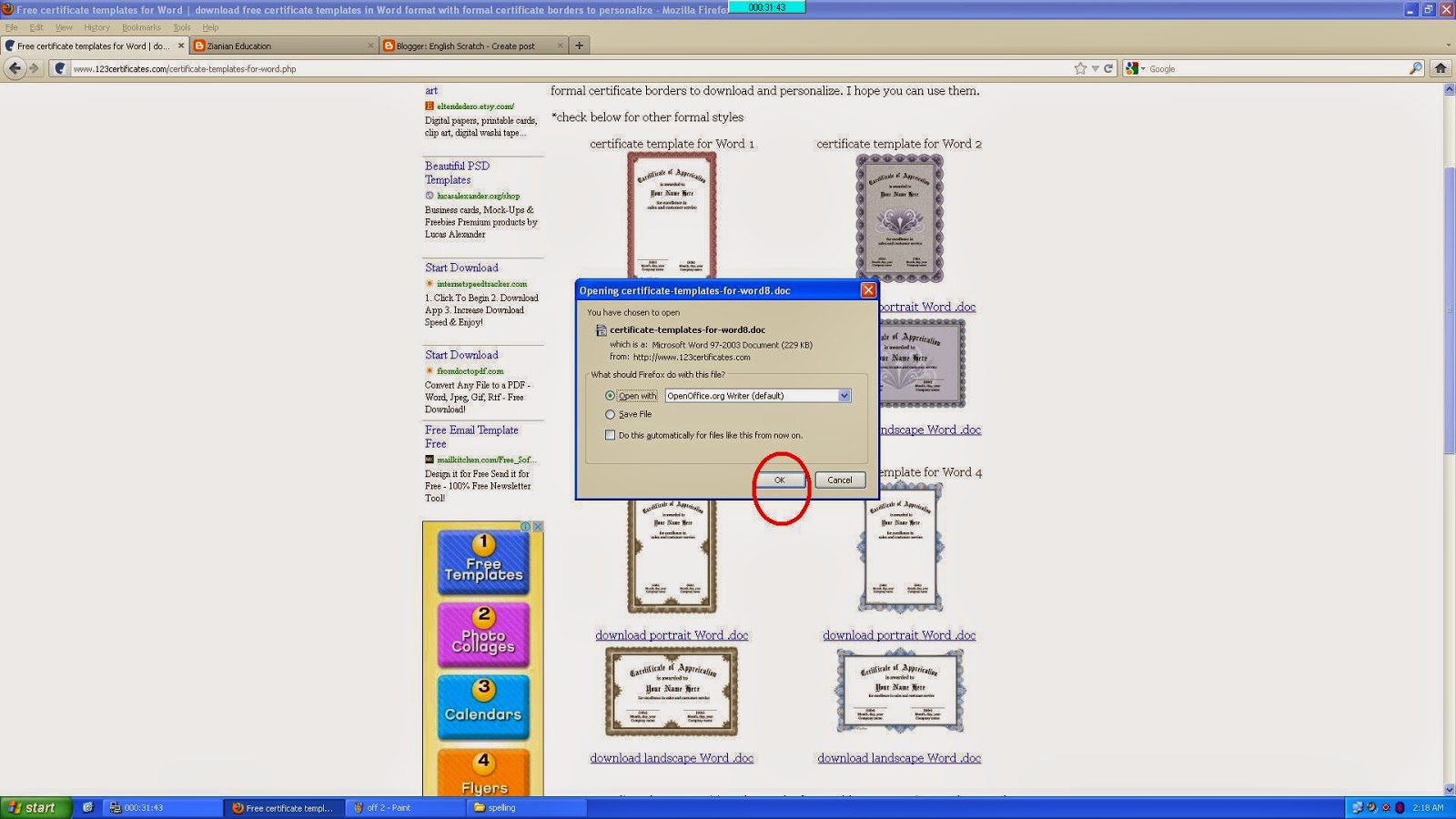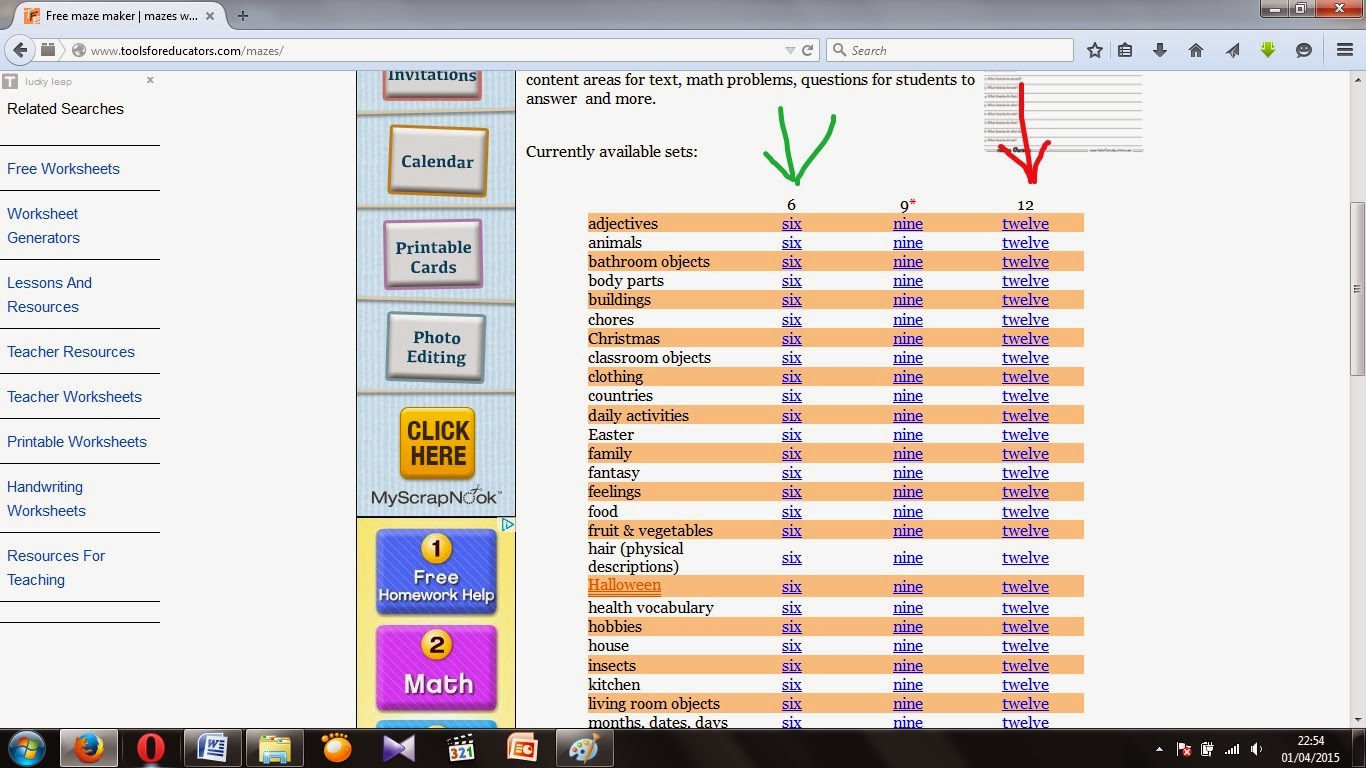A. Dominoes games with text only.
1. first you have to type the address : www.toolsforeducators.com/dominoes/
2.
you will see this kind of opstion, please choose the text domino maker. click on the blue text.
3.
 After that you will see this kind of page, there are 3 boxes, the first box is used for the dots style you can choose anything you want. the second box enter any word, and describe the word in the 3rd box.
After that you will see this kind of page, there are 3 boxes, the first box is used for the dots style you can choose anything you want. the second box enter any word, and describe the word in the 3rd box.
4.
if you already fill all of the boxes, click on "make it"
and this is the result !
now ! i will show you how to make dominoes game with an image on one side !
1.
back to this page, and choose a topic you want to make your dominoes with an image.
you will see this kind of page, there are two boxes. you can choose an image in the first box, and describe the image in the second box.
if you're already fill all the boxes click on make it.
and here is the result !
now you're already know how to make it, hope this post will be usefull for you~